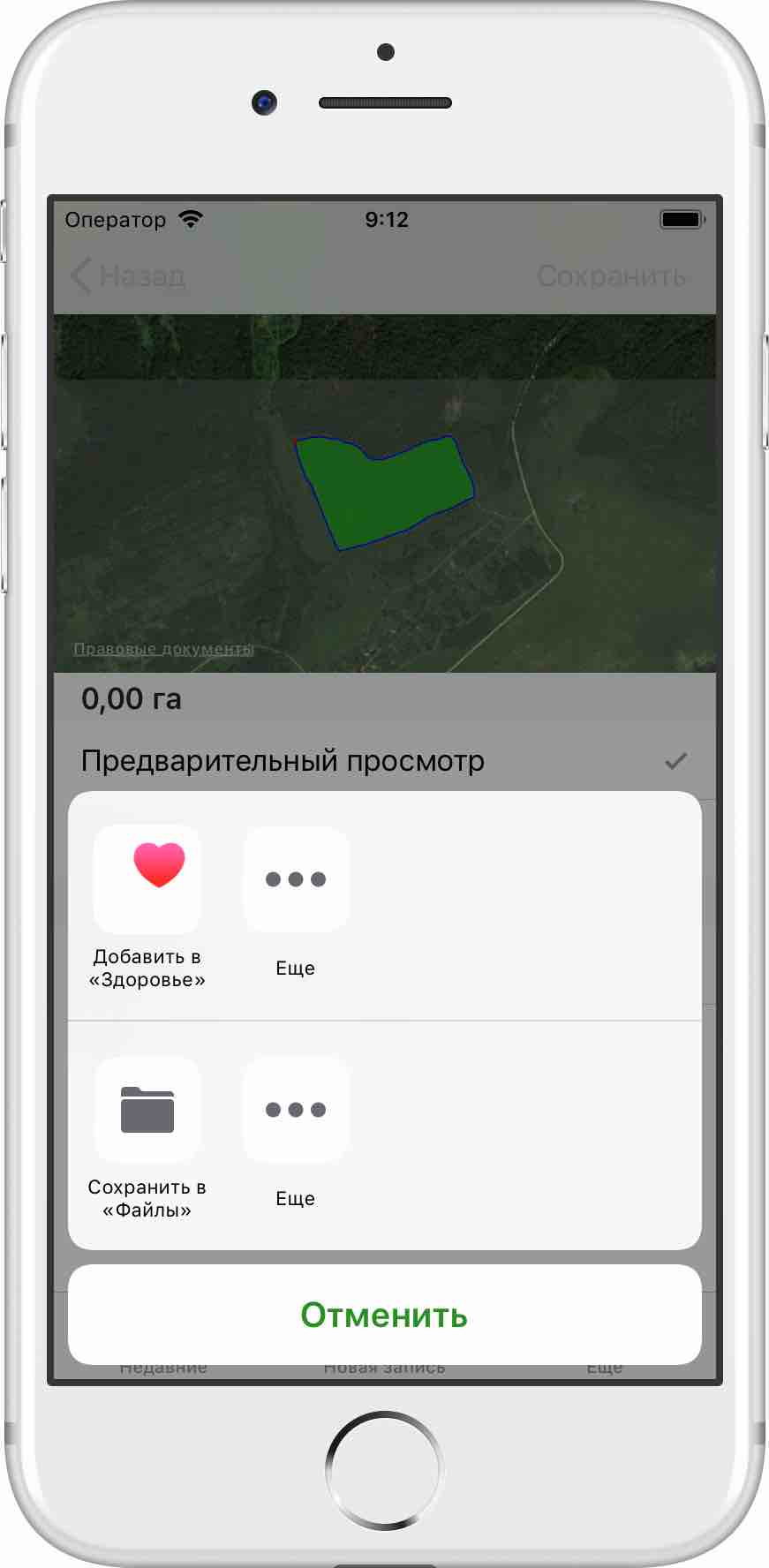
Hectare.app is not only a standalone application, it also integrates with other application on iOS
Recordings in Hectare.app can be searched via Spotlight. To start a Spotlight query either use the Search-Field in the Lock-Screen or pull down the search field in iOS. Enter a search term like the name or the location of a recording and it will appear as a result in the Hectare section.
Hectare.app allows for manually recording apps but it also allows for importing and exporting tracks in the GPX file format.
There are two ways to export a recording. Either in the Recording List or in the Recording Detail. The export dialog shows different destinations that allow for storing files, like iCloud Drive or Dropbox. 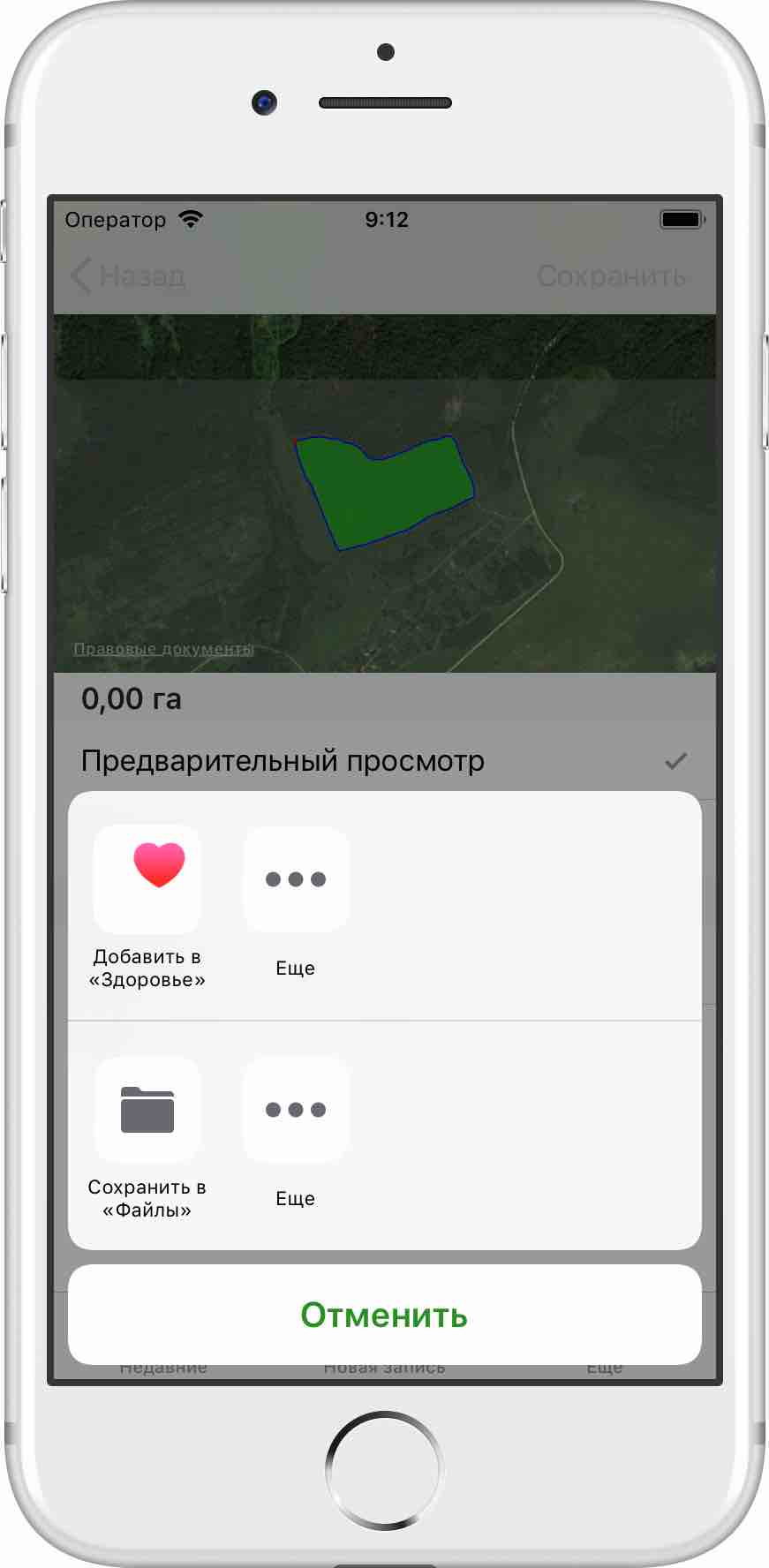
See Export Recordings for more information.
It is possible to import Recordings from within Hectare.app. Recordings can be imported from within the More-Panel. Tapping the “Import Document” row will open a dialog to choose the file source like iCloud Drive or Dropbox. From there it is possible to choose the file to import.
It is also possible to import Recordings by opening them outside of Hectare.app. In iCloud Drive it is possible to navigate files. Using the Share-Button in the details of a file an action is shown to open the Recording in Hectare.app.