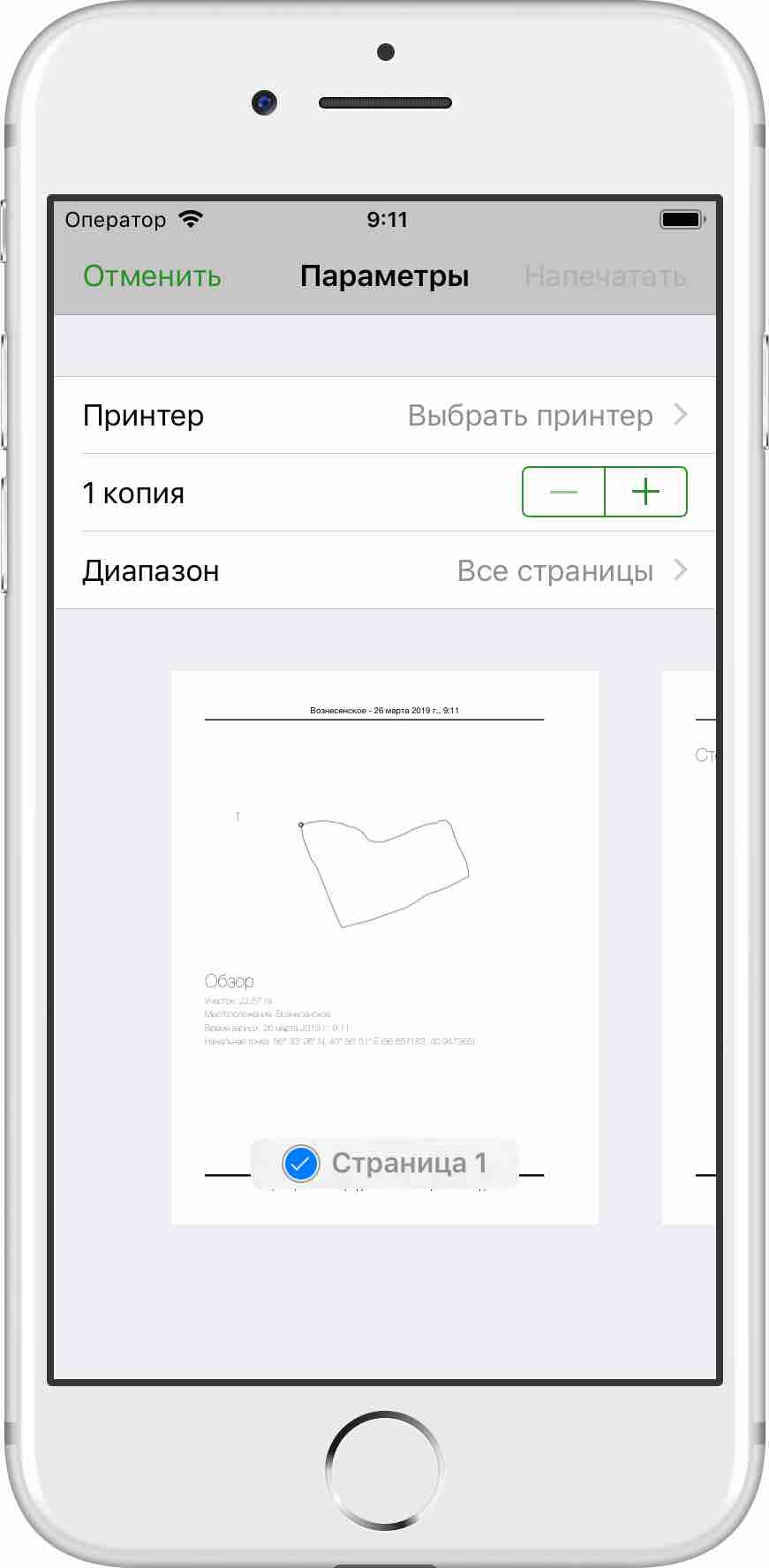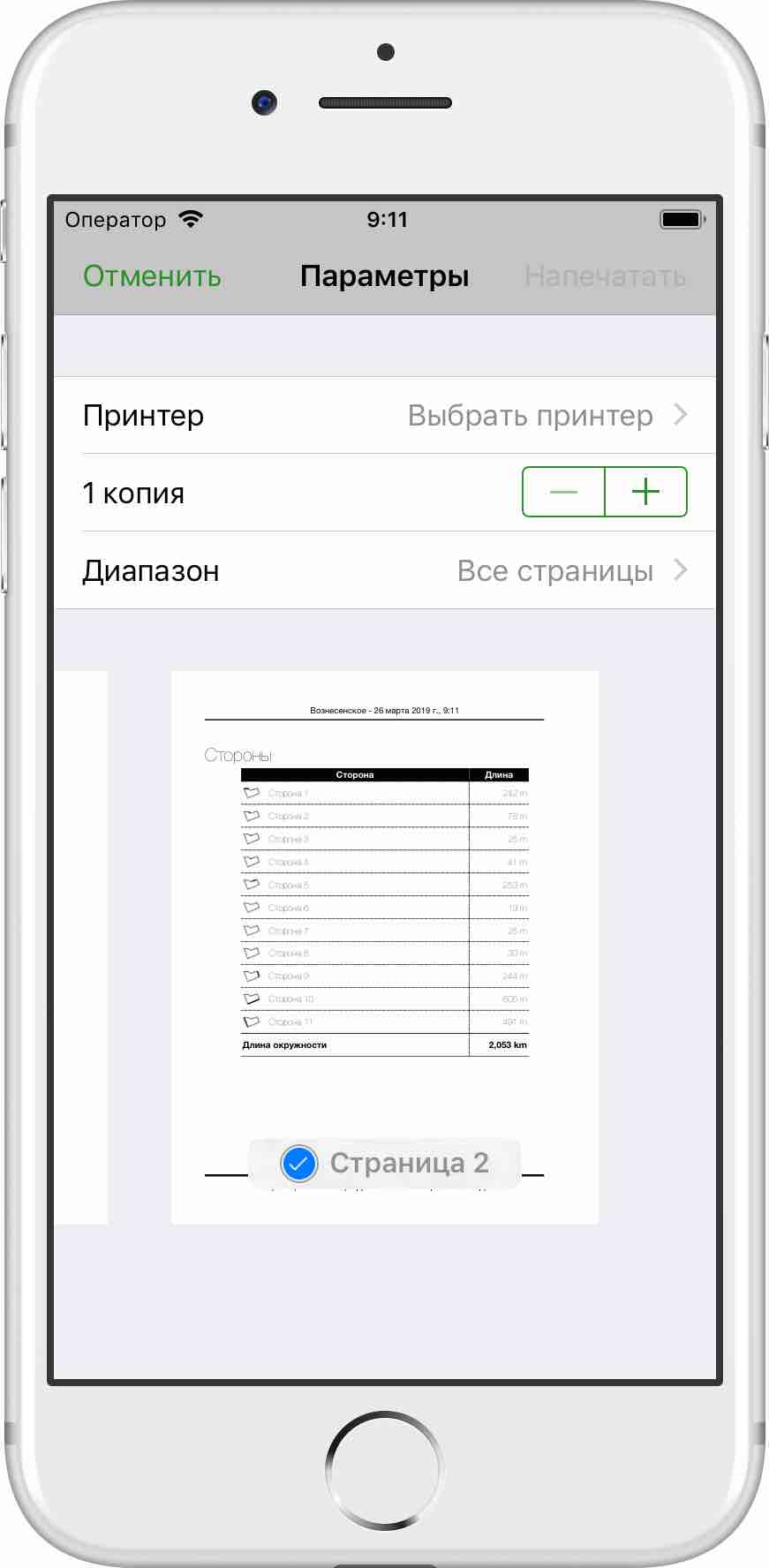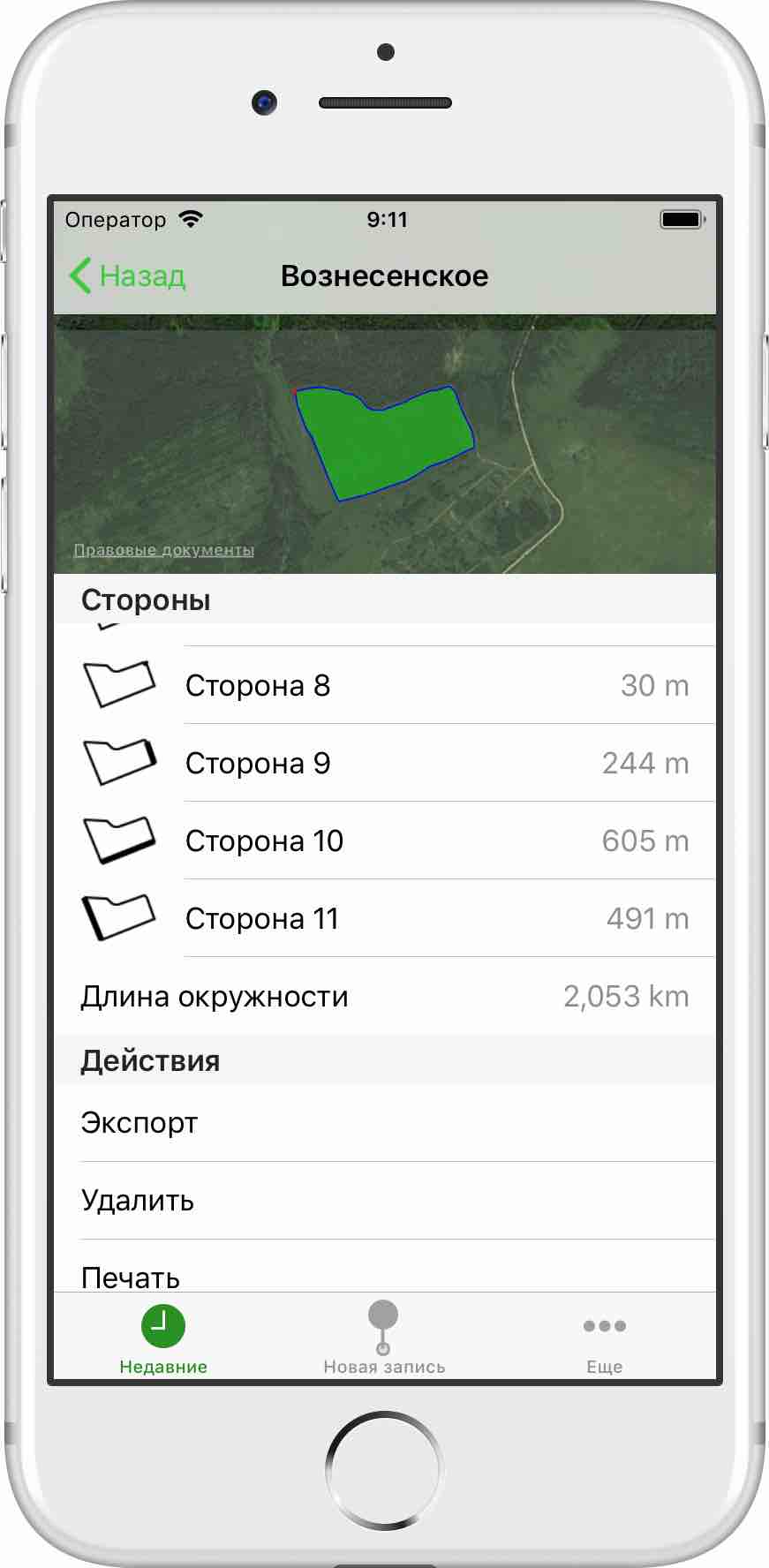
To print a recording, select the recording in the Recording Details.
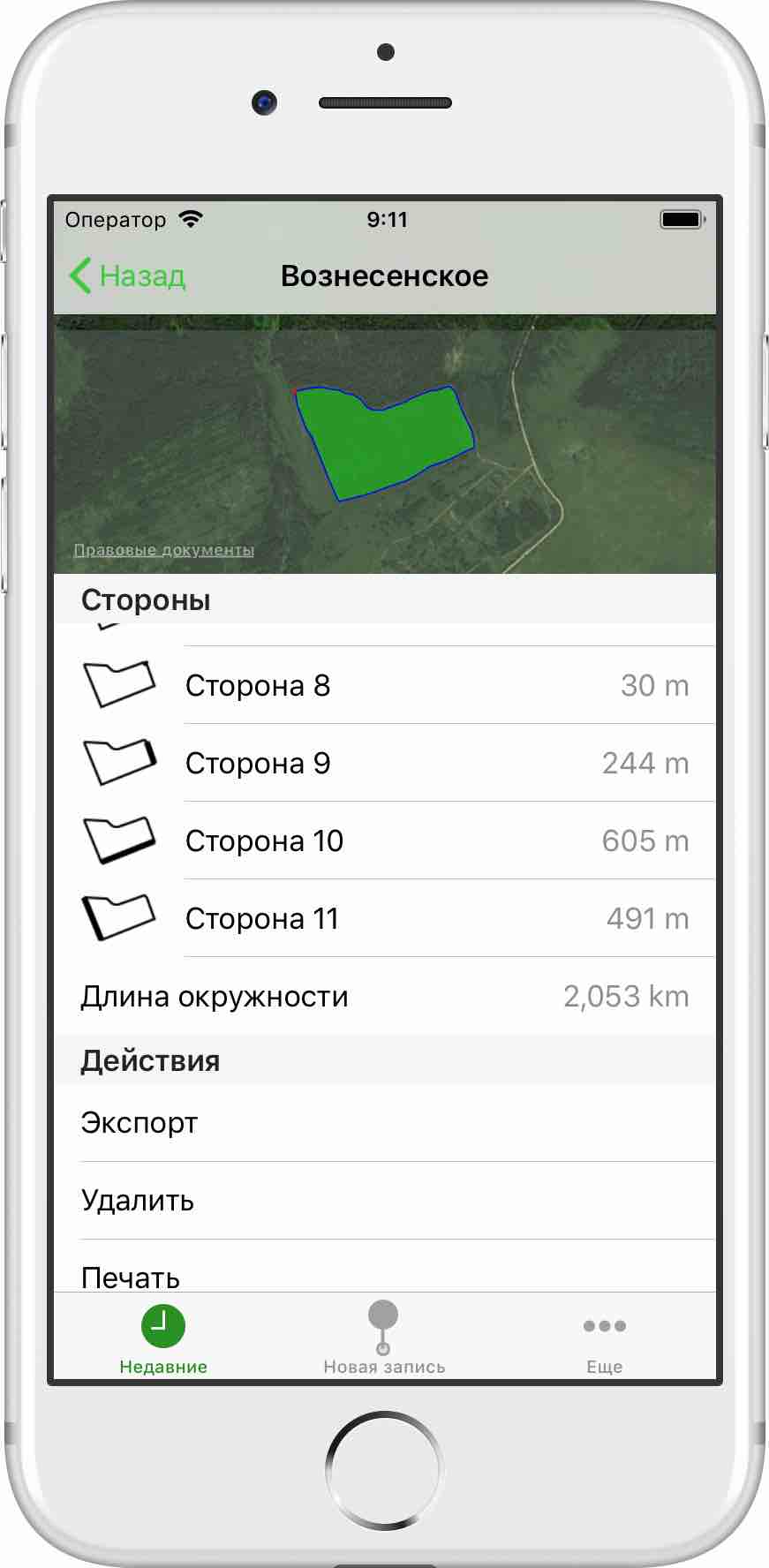
Two pages will be printed: The first page includes the map and shape of the recording as well as its details. The second page includes a list of all sides of the recording. The information contains the shape and location of the side as well as the length of the side.